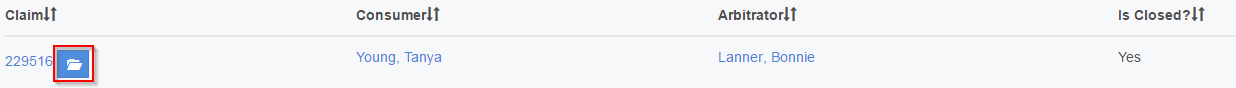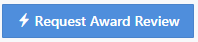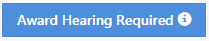User Tools
award_review_request
Table of Contents
Award Review Request
The consumers claim has been closed arbitrated, ineligible, or settled. They have informed the PA they are not happy with the outcome or the repairs.
As the claim has been removed from the dashboard, you will need to find the claim again using the search function.
- Select the folder
- Summary of the claim will be displayed
- Select Request Award Review from the bottom
- Provide a reason or a document to support opening the claim again
- Save the information
Next Status
The claim will be moved to Award Review Required. Whereby the arbitrator will review the request and take action- either submit a clarification or request a hearing.
As a PA you will have the ability to move the claim directly to a hearing.
- Select the folder
- Select Award Hearing Required
Letter(s)
- A manual letter should be sent to the arbitrator notifying them of the review request.
- If a hearing is required, when the hearing has been scheduled a manual letter will be sent to the consumer, manufacturer and arbitrator notifying them of the hearing details.
award_review_request.txt · Last modified: 2019/01/05 22:10 (external edit)