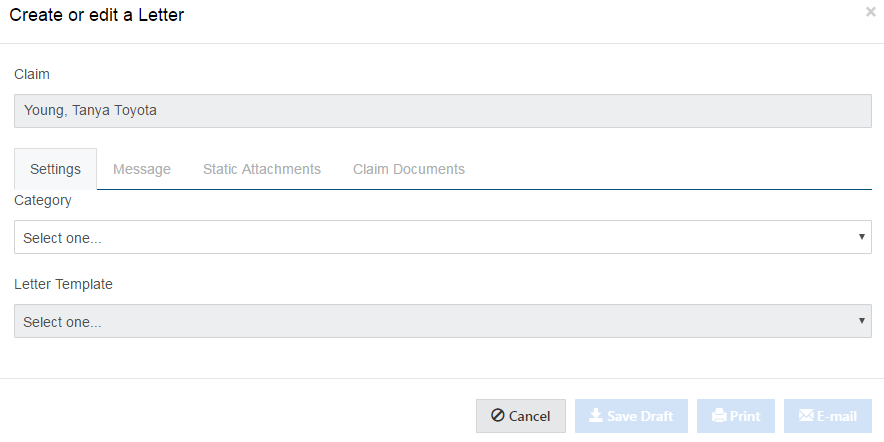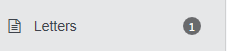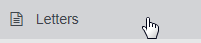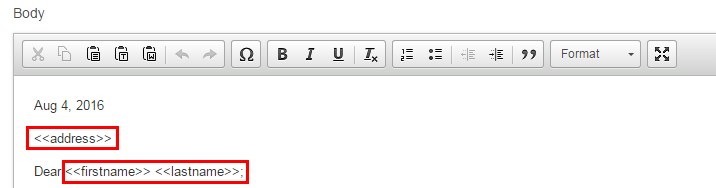User Tools
Table of Contents
Letters
Letters menu contain communication to users within the claim process that have not been sent yet. Those letters may not have been sent because they are a manual letter in draft state or they have a missing or invalid placeholder and require attention from a PA.
Once a letter has been sent it can only be accessed from the claim itself.
ONLY for CAMVAP administrators and provincial administrators.
Letters printed for Quebec will be on A4 all other provinces will be on 8 x 11.5 paper. Individuals will receive letters based on their language of preference.
Create a Manual Letter
There are many instances where PAs are required to create manual letters.
- Select the user you would like to send the letter to
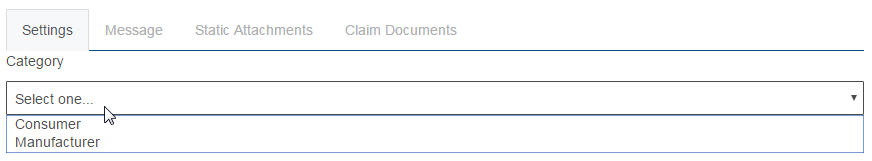 NOTE: The system will only show the users who are available based on the location of the claim in the workflow status. For ex. Arbitrators will only be available after an arbitrator is assigned.
NOTE: The system will only show the users who are available based on the location of the claim in the workflow status. For ex. Arbitrators will only be available after an arbitrator is assigned.
- Select a letter template. Letter templates will populate based upon who the audience of the letter is to be.
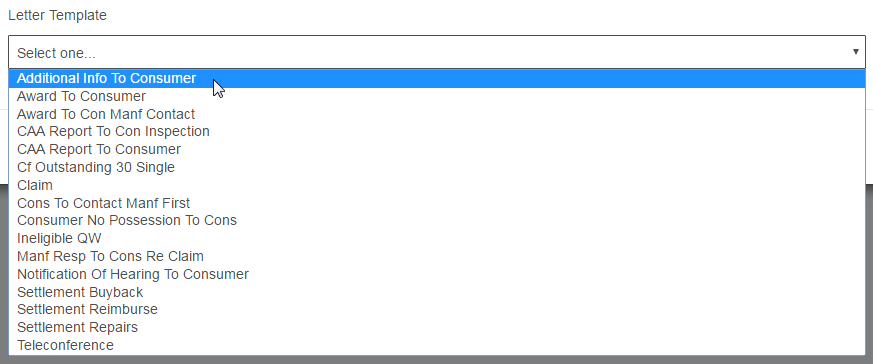 NOTE: The system will only show letter templates that have been set up for that particular addressee. For ex. If a Consumer is selected, only the letter associated with that category are visible.
NOTE: The system will only show letter templates that have been set up for that particular addressee. For ex. If a Consumer is selected, only the letter associated with that category are visible.
- Select Message to review and change the content of the email being sent
- If the letter requires additional documents to be sent to the audience:
- Select Static Attachments NOTE: Static attachments will be available in the language of the recipient
- Mark off the documents you would like to add
- If the letter requires you to add a copy of any claim documents:
- Select Claim Documents
- Mark off the documents you would like to add
- In the system you can:
- Save: You can access the letter as a pending draft and make changes
- Email: It will go directly to the addressees email
- Print: When selected the letter will appear as a PDF in the bottom ride side of the browser. To print you will need to open the letter and select the print function. Ensure you are printing the letter in colour. If you are printing a letter for a consumer a cover letter will be produced. It will be at the end of the printed document. So you will need to manually move it from the back to the front after it is printed. Static attachments will not be printed. Therefore, you will need to print them before you select the print button.
Once sent all letters are sent they will be viewable from a users account.
General Details
If there are pending letters that need to be addressed a badge will show up next to Letters. The number of pending letters will be reflected inside the badge. If letter templates or attachments are changed by an administrator after a letter shows up in pending, those changes will not be reflected.
When there is no badge next to Letters it means there are no letters that have missing placeholders; however, there may be letters manual letters in draft that you have created. That need to be sent.
Letters will be sent based on a users language selection. Which you can adjust under account and settings.
Provincial Administrators
When a letter is in the following statuses:
- Draft: Means a manual letter has been created but not sent.
- Waiting for additional information from a user, the PA will select it as a manual draft. When that information becomes available, that PA will update it using the edit button. Once complete, you will select to either email or print the letter.
- In Progress Draft: Means a letter has been created by the system, but it cannot be sent as there is some missing information or an invalid placeholder. Such as, an email address is not available. As a PA you must decide how to proceed and whether the letter should be printed or emailed.
- If an email address is missing then the email button will be greyed out. You will need to print the letter and mail it to the individual.
- A CAMVAP admin may have intentional placed "<< >>" around an area that will require action from your end. For example <<add attachment>>, at this point it might be expected that you add a static attachment to the document before it is sent
- If a placeholder is missing details then the placeholder will show up. See example below.
View all Letters
To view all the letters of a claim.
- Select the view summary icon on the PA Dashboard
- The system will show you all the letters associated with that claim.
- To see letter details select the blue subject line and the letter will open up
- To see attached documents select the view icon. At the attachments that were sent will be listed just below the letter. Can generate the letter into a PDF using the download button at the bottom of the screen.