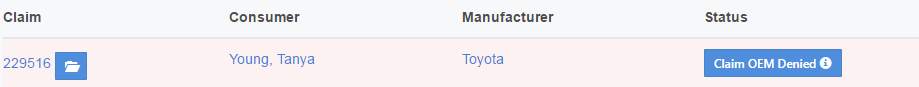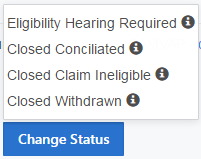User Tools
This is an old revision of the document!
Table of Contents
Claim OEM Denied
The manufacturer has denied the consumers claim form. You as the provincial administrator will need to review and make a final decision.
- Select the claim number or the Claim OEM Denied button
NOTE: They show slightly different things, but give you the same functionality.
Select Claim Number
Here you will be able to view the claim form, documents and reason for denial.
Select Claim OEM Denied Button
Here you will see a summary of the problem(s) and document(s) available.
Actions
You will notice you still have the Reassign Arbitrator button and you now have a new one, which is Request Technical Inspection.
Statuses
There are a number of options for handling the denial, select the appropriate one.
- Eligibility Hearing Required: The manufacturer does not believe the claim is eligible, but the PA believes there is value in investigating the claim further by having a hearing and involving the arbitrators opinion at this point.
- Closed Claim Ineligible: Based upon the review of the information provided the claim is considered ineligible and will be closed.
- Closed Conciliated: The consumer and the manufacturer have come to an agreement prior to arbitration.
- Closed Withdrawn: The consumer has decided to remove their case from the arbitration process
Provide additional notes as you see fit and save the status change 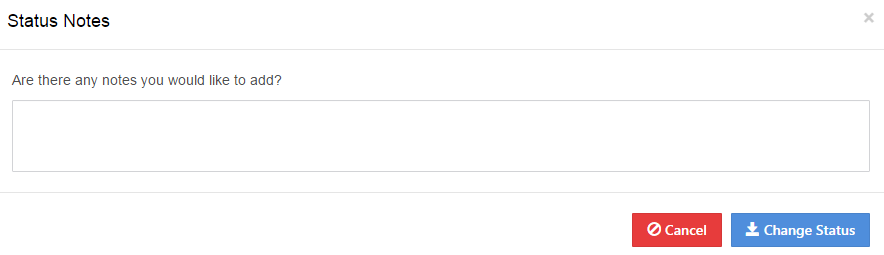 NOTE: Once the status change has been made it cannot be altered.
NOTE: Once the status change has been made it cannot be altered.
ARLENE TO UPDATE
- A automated letter will be sent to X, X, and X.
- A manual letter should be sent to X, X, and X.
END UPDATE