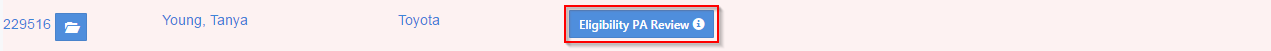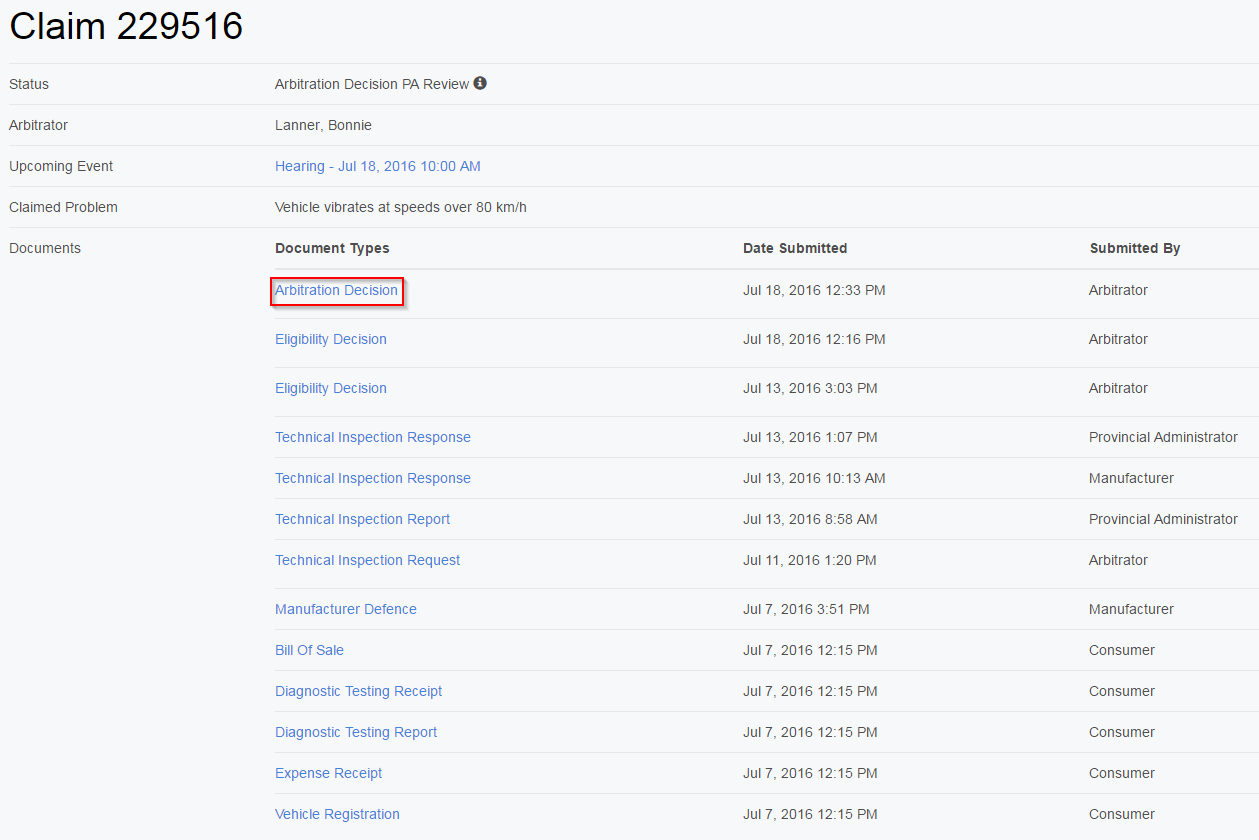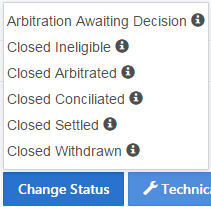User Tools
arbitration_decision_pa_review
This is an old revision of the document!
Arbitration Decision PA Review
The arbitrator has reviewed all of the documents available to deem whether the claim is eligible to proceed further. A decision has been made.
- Select the Arbitration Decision PA Review button the summary screen will open up
- View the arbitrators document by selecting Arbitration Decision
There are number of options for handling the worksheet, select the appropriate one.
- Arbitration Awaiting Decision: The PA has decided they require additional information from the arbitrator and are pushing the claim back a status.
- Closed Ineligible: Based upon the information collected, a PA or Arbitrator has deemed that the case is ineligible
- Closed Arbitrated: An arbitrator has made a decision on the claim which is binding for the consumer and manufacturer
- Closed Conciliated: A consumer has accepted a settlement from the manufacturer and the claim form has been processed by the manufacturer before the arbitration hearing I SUSPECT THIS WILL BE REMOVED FROM HERE. IF IT IS A NEW IMAGE WILL NEED TO BE CREATED
- Closed Settled: A consumer has accepted a settlement from the manufacturer at/after the arbitration hearing.
- Closed Withdrawn: The consumer has decided they would no longer like to proceed with the claim.
Provide additional notes as you see fit and save the status change.
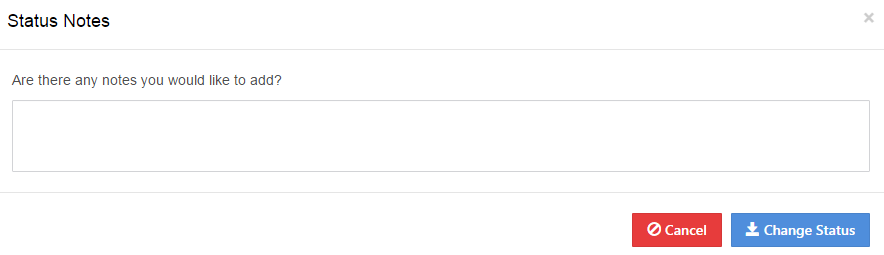 NOTE: Once the status change has been made it cannot be altered.
NOTE: Once the status change has been made it cannot be altered.
arbitration_decision_pa_review.1468863119.txt.gz · Last modified: 2019/01/05 22:10 (external edit)