User Tools
This is an old revision of the document!
Table of Contents
Technical Inspection Report Required
This button will show up at the end of the business day in which the inspection was scheduled. It will also show when the report will be considered overdue if it has not been received by that date.
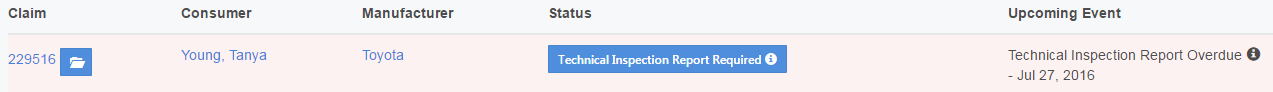
ARLENE TO UPDATE
- A automated letter will be sent to X, X, and X.
- A manual letter should be sent to X, X, and X.
END UPDATE
Contact Information
When opening up the screen you will be able to send the technical inspector an email. Select their name and you will be taken to your email and their email will be auto populated. These emails will not be collected or tracked in the application.
Reschedule Inspection
In the event the inspection did not happen as scheduled or another inspection is required. Select Reschedule Inspection.
Upload Report
The technical inspector will send a report via mail, fax or email. You will need to upload the document and add it to the claim and save. Once the document has been added the consumer and the manufacturer are allotted 7 days to provide a response to the inspection.
Technical Inspection Report Overdue
If the inspection report is not received in 10 days then it will be considered overdue.
ARLENE TO UPDATE
- A automated letter will be sent to X, X, and X.
- A manual letter should be sent to X, X, and X.
END UPDATE
