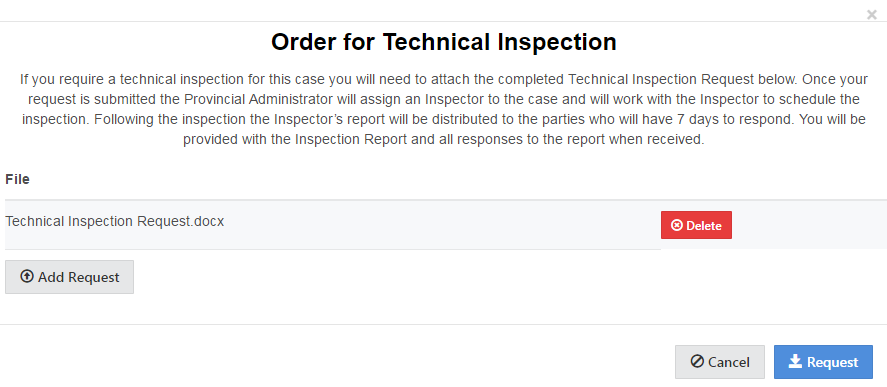User Tools
This is an old revision of the document!
Table of Contents
Technical Inspection
Both provincial administrators and arbitrators can request a technical inspection at any point in time, from Claim Sent to OEM onwards. It is far more common for an arbitrator to request one. Once it has been requested the status of the claim will be put on hold until the inspection is complete and/or cancelled. Upon which the claim will start back up where it left off.
Request Technical Inspection
- Select Request Technical Inspection
- Use the pre-defined technical inspection report
- Upload the file to the system
- Confirm you would like to submit the request
Now that you have indicated an inspection is required the following will happen:
- PA will schedule an inspection
- Consumer and technical inspector will go to the location outlined
- Manufacturer will be informed of the inspection
- Technical inspector will provide their report to the PA
- PA will review and upload the document to the system
- Consumer and Manufacturer are given the opportunity to provide an inspection response
- Arbitrator will need to review the document and responses from the Consumer and Manufacturer
Once complete the claim will return to where it was before the technical inspection began.
For ex. If you were in Claim Approved and a Technical Inspection was requested. The inspection will take place and your claim will return to Claim Approved once complete.
Next Status
The claim will be moved into Technical Inspection Requestedand the provincial administrator will coordinate scheduling the inspection.
Letter(s)
ARLENE TO UPDATE
- A automated letter will be sent to X, X, and X.
- A manual letter should be sent to X, X, and X.
END UPDATE