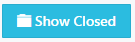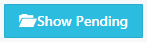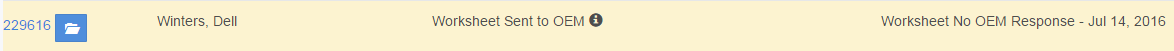User Tools
This is an old revision of the document!
Table of Contents
Manufacturer Dashboard
Each dashboard is specific to the user. For the Manufacturer it will show all the claims you are connected to.
View Claims
You are able to view open and closed claims.
Open
When you first log on you will see a tabular view of the open claims on your vehicles.
- Select the claim number to view the Application for Arbitration. You are able to review information, but you are not able to make any changes.
- Select the folder to see the claim's status, who the assigned provincial administrator and arbitrator's are, any upcoming events and the vehicle's issue
Closed
In order to see a claim that has been closed select the Show Closed button at the top right hand corner of the dashboard.
To find the claim you are looking for XXXXXX
To return to the open claims, select the Show Pending button at the top right hand corner of the dashboard.
Needs Attention
Hearing Defence
When a hearing defence is going to happen you must fill out who will be attending and provide documentation.
Technical Inspection
When a technical inspection is requested. You will see that status on your dashboard. It will then be moved to being scheduled, once conducted and the PA receives the report it will be upload to the application. Upon which you will be given the opportunity to respond. After the technical inspection review timeframe has been completed. All documents will be made available and shared under the Technical Inspection Review Complete.