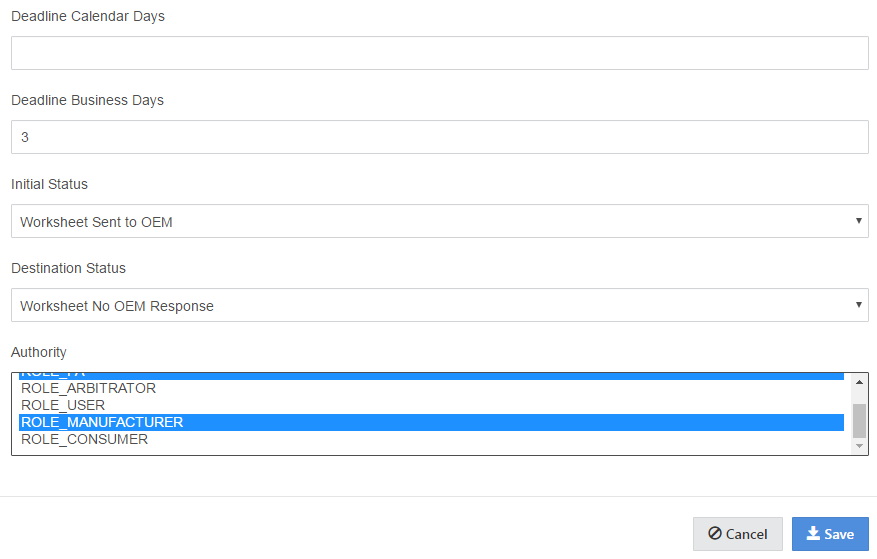User Tools
maintenance_workflow
Table of Contents
Workflow
Workflows are based on the different statuses CAMVAP uses. They define what status goes where, what kind of deadlines are placed on statuses.
CAUTION
This area should be edited with great caution.
If you feel there is the need to add or delete a transition, please contact MERAK in advance. As this could have a significant effect on how claims are moved through the different statuses.
Editing a Workflow
There maybe times when your business processes for a deadline change.
There are two different types of deadlines:
- Calendar days: The system will count all days Mon-Sun including holidays
- Business days: The system will count the number of days based on Mon-Fri and excluding holidays
To change a deadline:
- Select Edit
- Provide the deadline timeframe in either the calendar or the business days
- Confirm the Status
- Select the Status that comes next
- Select the roles of who are responsible for the status
- SHIFT + Left Click allowing you to select options right next to each other or
- CTRL + Left Click allowing you to select options anywhere in the list see below
maintenance_workflow.txt · Last modified: 2019/01/05 22:10 (external edit)