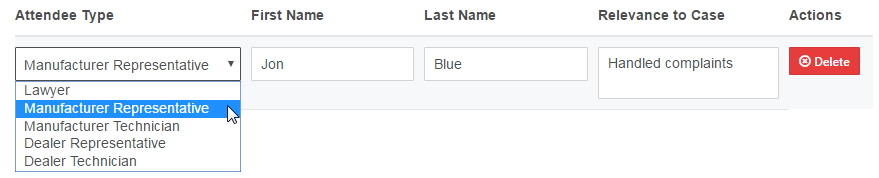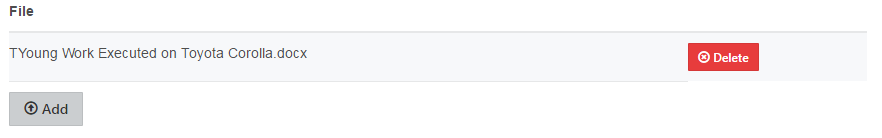User Tools
Table of Contents
Hearing Defense
This section allows you to include all individuals on your side who you would like to attend the hearing. You are also able to add supporting documents. You can edit this information right up until the hearing.
Hearing Attendee
- Select the attendee type from the options available, include their name and relevance to the case
- Select the Add button to augment additional attendees
Supporting Documents
When adding documents it is important that you include at least one, otherwise you will not be able to save the hearing defence. The 'SAVE' button will be grayed out.
- Select the Add button
- Choose the document that needs to be uploaded
- Save
Buyback
If a consumer requests a buyback. The manufacturer will need to add their own buyback calculations.
- Provide estimated odometer reading and financial details in regards to the purchase/lease of the vehicle
You must enter a number in every field, otherwise you will not be able to save the hearing defence. The 'SAVE' button will be grayed out. Enter 0 if there is no amount applicable to the buyback line.
Next Status
The claim will be moved into Claim Approved and the provincial administrator will be scheduling a hearing.