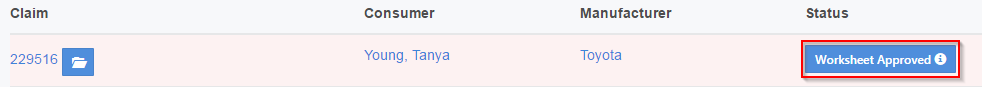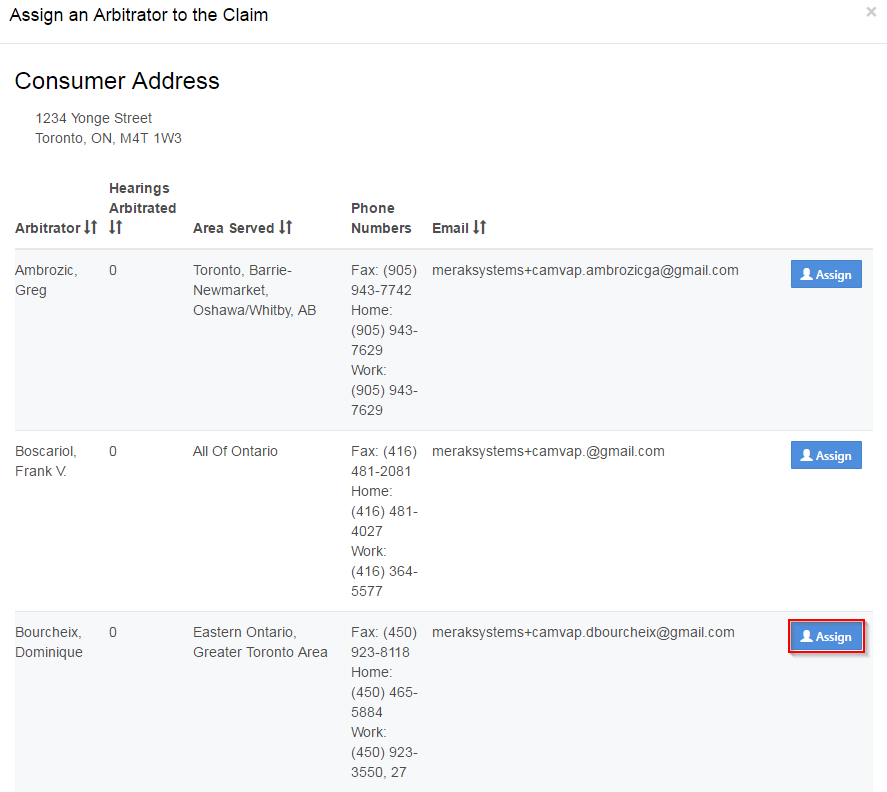User Tools
assign_arbitrator
This is an old revision of the document!
Assign an Arbitrator
As a PA you will need to assign an arbitrator to the claim.
- Select Worksheet Approved
A list of available arbitrators will be made available. It will show their name, the number of hearings they have arbitrated, the area they serve and contact information.
- Select the assign button next to the arbitrator you would like used for this claim.
Next Status
The claim will be moved into Claim Form Requested status and the consumer will need to provide additional information. The arbitrator will also be able to view information at this point.
Letter(s)
ARLENE TO UPDATE
- A automated letter will be sent to consumer requesting that they sign into the CMS and complete the claim form.
assign_arbitrator.1473181288.txt.gz · Last modified: 2019/01/05 22:10 (external edit)