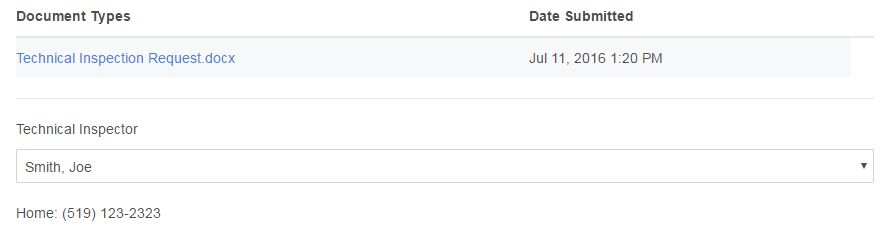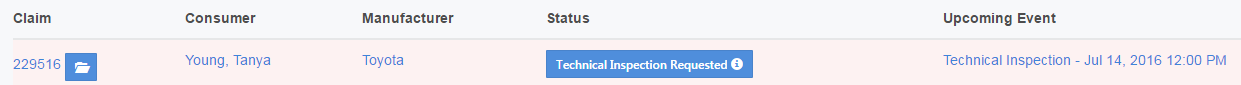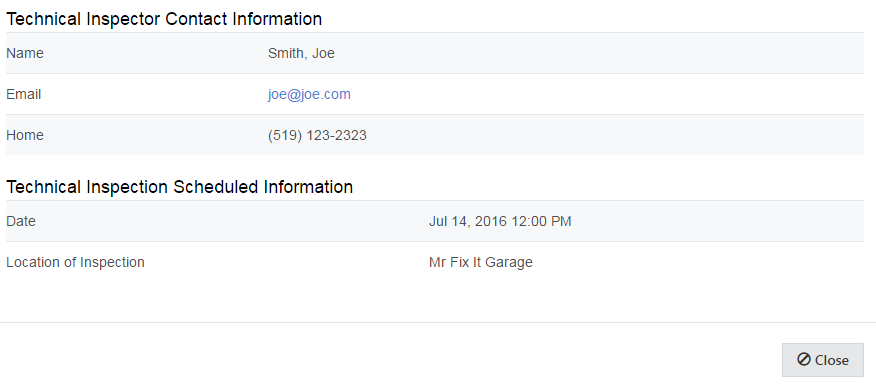Table of Contents
Technical Inspection Requested
Now that a technical inspection has been requested, as a PA you will need to review the attached documents, assign a inspector to the claim and schedule a date and location for the inspection to be held.
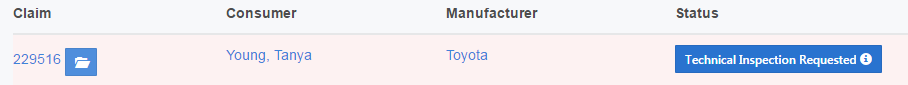
Assigning a Technical Inspector
- Review the request documents
- Select an available TI using the drop down menu
- Contact information will be made available
Schedule an Inspection
- Call the inspector to schedule a date, time and location for completing the inspection
NOTE: Date and time will be based upon your time zone. However, in the event the hearing needs to occur in a different time zone. Select the appropriate time zone, from the pull down menu.
- Provide location of inspection details in system
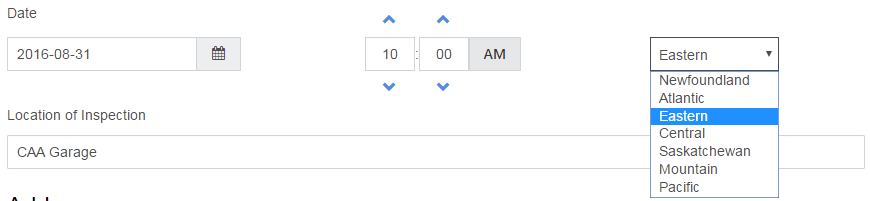 NOTE: Until you add an address the technical inspection will NOT move to the next status.
NOTE: Until you add an address the technical inspection will NOT move to the next status.
- Select add address. Once you go to add an address you must add one, or you will lose all changes
- Provide the address where the inspection will be held
- Include any specific details about the location under directions
Cancel Request
Next Status
The claim will be moved into Technical Inspection Scheduled. As the provincial administrator you will coordinate collecting information from the technical inspector, as they do not have access to the system.
Letter(s)
- A manual letter should be sent to consumer, manufacturer and arbitrator that confirms that details of the technical inspection.
Upcoming Event
After the inspection is scheduled it will show up as an upcoming event on everyone's dashboard. The event will continue to stay in Technical Inspection Requested until all of the scheduled details have been provided. Then it will move to Technical Inspection Scheduled.
When you select the event you will view a summary of who, when and where. As a PA by selecting the email address you will be able to contact the inspector using an external email solution.
Next Status
At the end of business day in which the technical inspection was scheduled the claim will be moved to Technical Inspection Report Required.