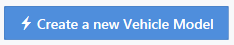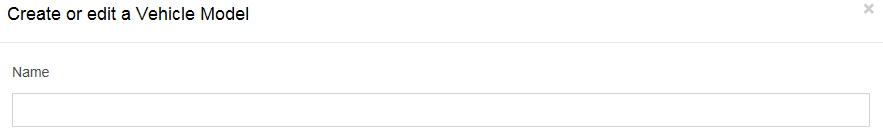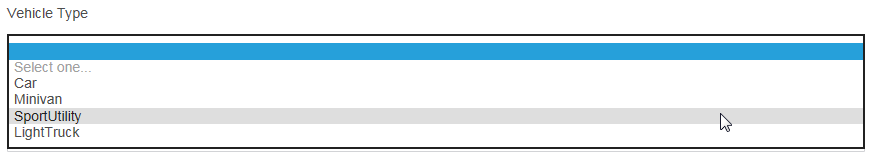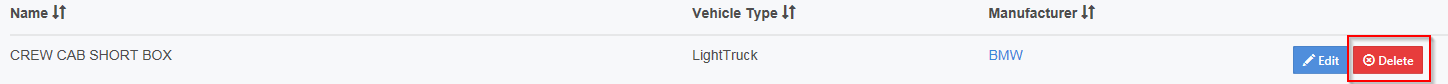User Tools
vehicle_models
This is an old revision of the document!
Table of Contents
Vehicle Models
As an administrator it is important to add in new vehicle models and remove older ones that are no longer valid in the program.
Create a New Vehicle Model
Input Information
Using the collection form, you will insert the name, address and contact information for the manufacturer.
- Under Manufacturer use the pull down menu to select which manufacturer the vehicle belongs to
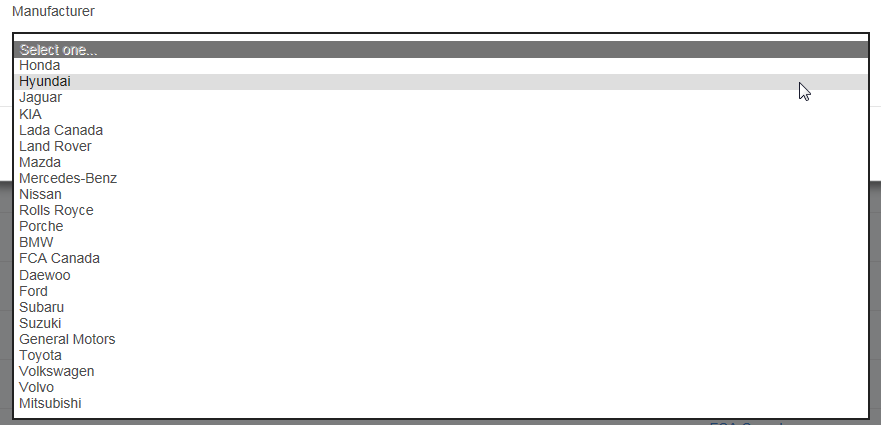 . If a manufacturer is missing you can add them using theseinstructions.
. If a manufacturer is missing you can add them using theseinstructions. - Select the save button
Delete, View or Edit a Vehicle Model
View/Edit
When it is you need to view or additional contact information is required and/or needs to be updated, select the view/edit button on the main vehicle model screen. Follow the above mentioned directions for inputting information in order to make any changes.
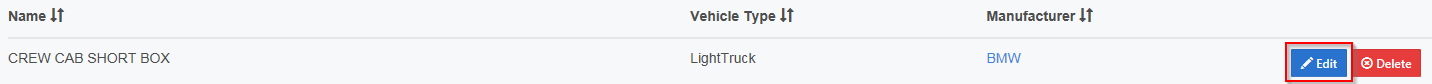
Delete
vehicle_models.1467643568.txt.gz · Last modified: 2019/01/05 22:10 (external edit)