User Tools
update_hearing_submission
This is an old revision of the document!
Update Hearing Submission
You will log in and update any hearing details you may have. Any current information you have provided will be visible there.
- Select the Update Hearing Submission button
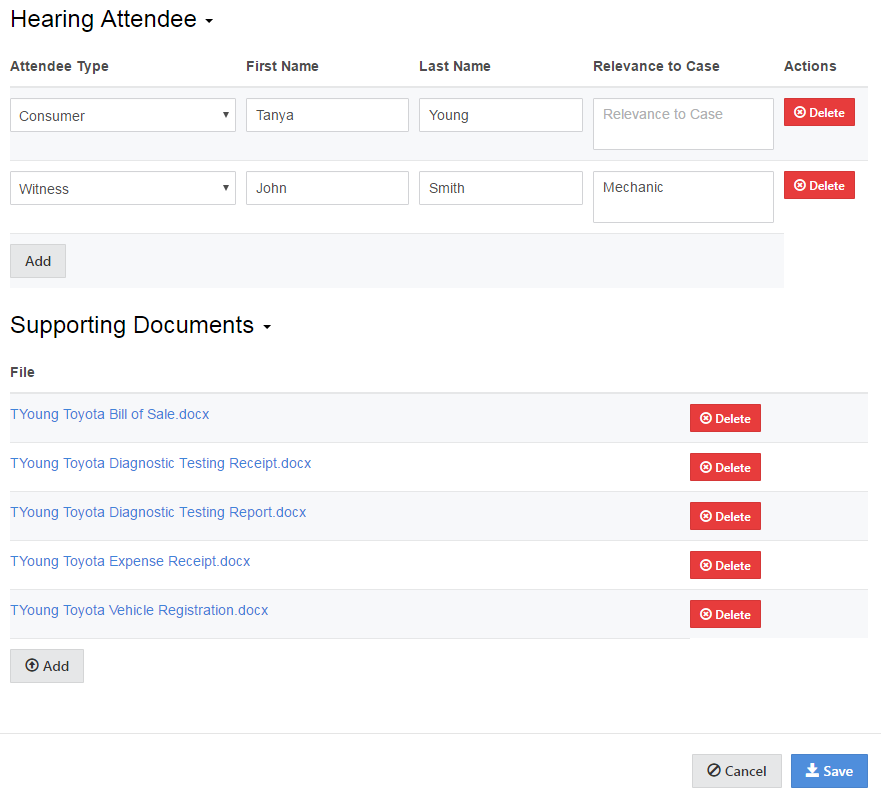 You are able to add more attendees or delete ones who are no longer going to be attending.
You are able to add more attendees or delete ones who are no longer going to be attending.
- Under hearing attendees select the Add button
- Fill in details
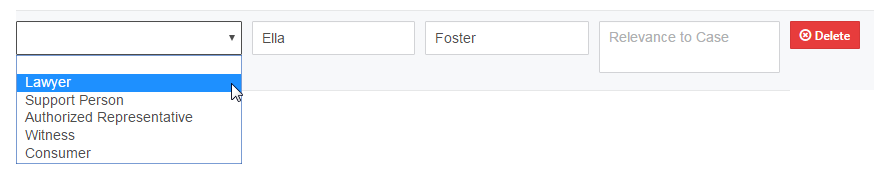 It is possible you have decided you would like to add additional documents to support your case.
It is possible you have decided you would like to add additional documents to support your case.
- Under supporting documents select the Add button
- Upload the documents
NEED TO UPLOAD A DOCUMENT AND GET AN IMAGE AND THE FINAL STEPS AS THERE WAS AN ERROR
- Save changes
update_hearing_submission.1467920044.txt.gz · Last modified: 2019/01/05 22:10 (external edit)
