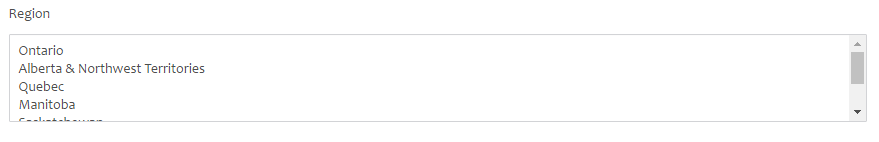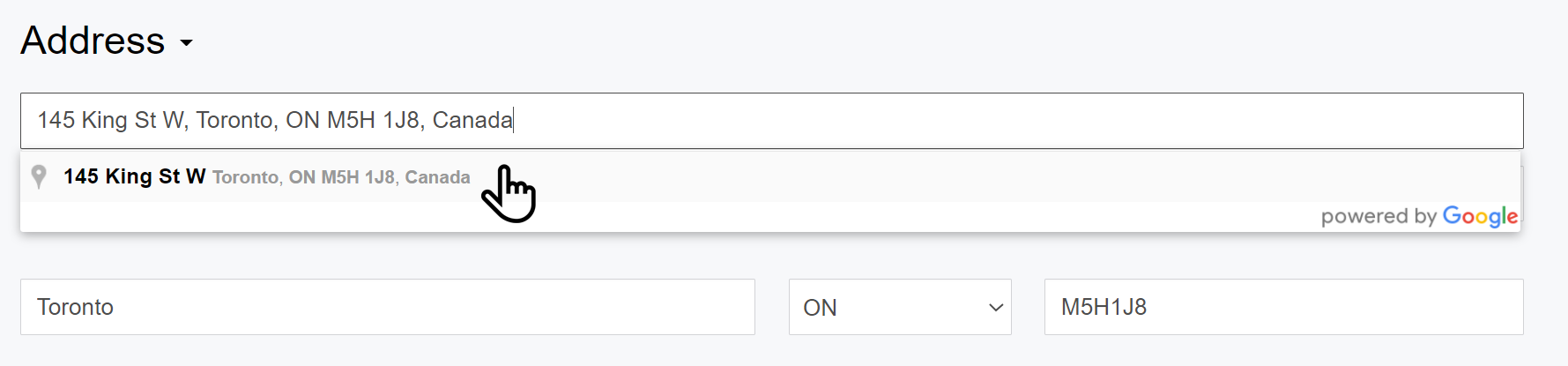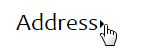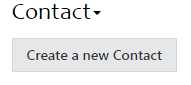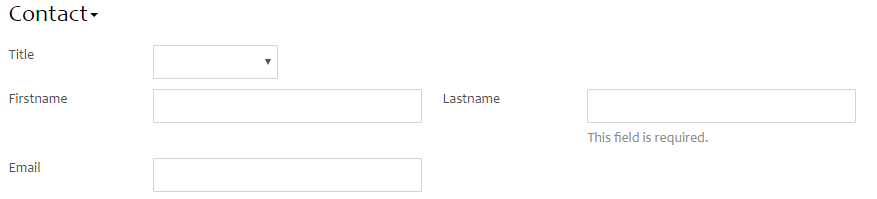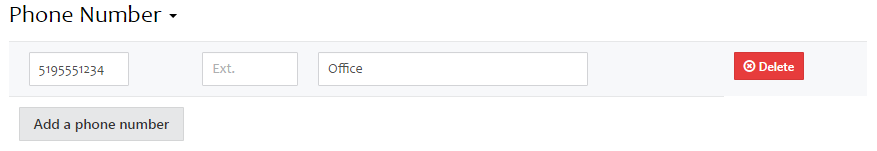User Tools
This is an old revision of the document!
Table of Contents
Technical Inspector
A technical inspector is a mechanic or other professional who will test, research and provide additional details for a claim.
Create a New Technical Inspector
To create a new technical inspector select (insert screen shot of create) and a form will pop up.
Input Information
Using the collection form, you will insert the company, region, address and contact information for the technical inspector.
- Delete phone numbers as required using the delete button
View, Edit or Delete a Technical Inspector
View
To see a summary of the technical inspectors information, select the view button on the main Technical Inspector screen (insert screen shot when Technical Inspector has been separated).
Edit
When additional contact information is required and/or needs to be updated, select the edit button on the main Technical Inspector screen. Follow the above mentioned directions for inputting information in order to make any changes.
Delete
In some cases you will need to delete a technical inspector. Use the delete button on the main Technical Inspector screen. You will be asked to confirm the operation.