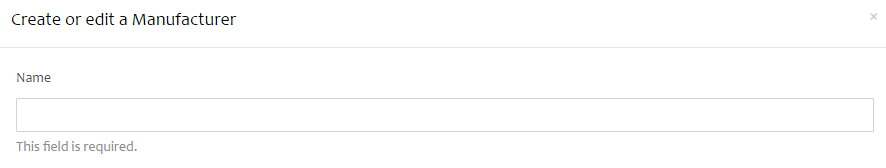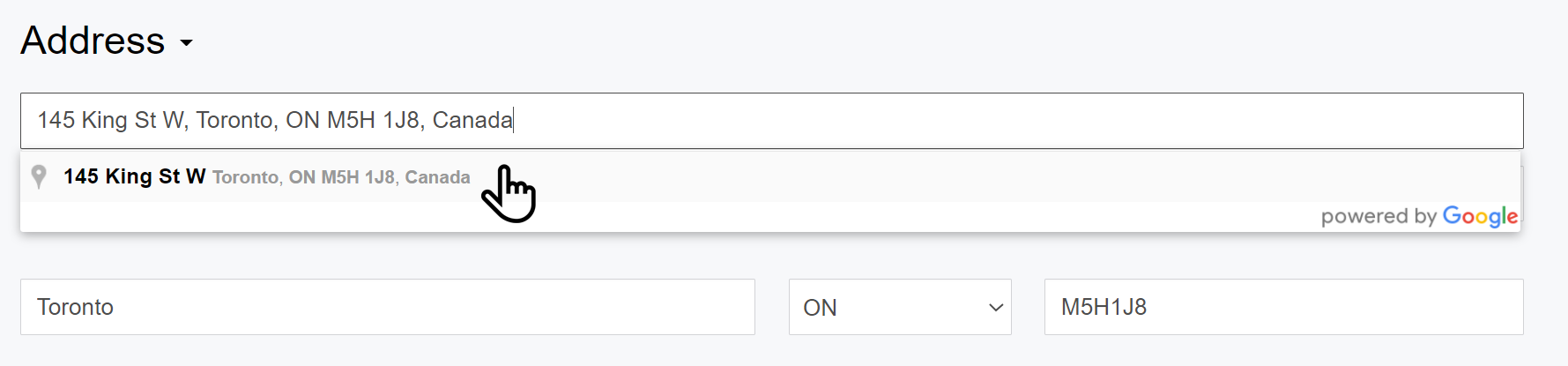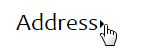User Tools
This is an old revision of the document!
Table of Contents
Technical Inspector
A technical inspector is a mechanic or other professional who will test, research and provide additional details for a claim.
Create a New Technical Inspector
To create a new technical inspector select (insert screen shot of create) and a form will pop up.
Input Information
Using the collection form, you will insert the company, region, address and contact information for the technical inspector.
- Use the pull down menu to select the appropriate region
- Select create a new contact under contact for every technical inspector who is associated with that particular company. If you do not see add press the arrow next to contact
- Use the pull down menu to select an existing user to fill out the contact(s) for the technical inspector. They will already have their name/number/email added in under Users & Roles. You are NOT able to change their information using this form
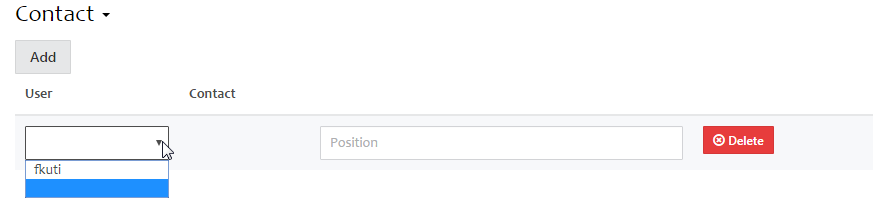
- Add in the users job title under position
- Delete contacts as required using the delete button
Create a New Regional Manufacturer
Some manufacturers may have alternative offices you would need to connect with. Use create a new regional manufacturer in that case. The manufacturer will auto populate and cannot be changed.
- Use the pull down menu under region to select the appropriate province
- Create an address and assign contacts using the above mentioned steps
Edit or Delete a Manufacturer
Edit
When additional contact information is required and/or needs to be updated, select the edit button on the main Manufacturer screen. Follow the above mentioned directions for inputting information in order to make any changes.
Delete
In some cases you will need to delete a manufacturer. Use the delete button on the main Manufacturer screen. You will be asked to confirm the operation.