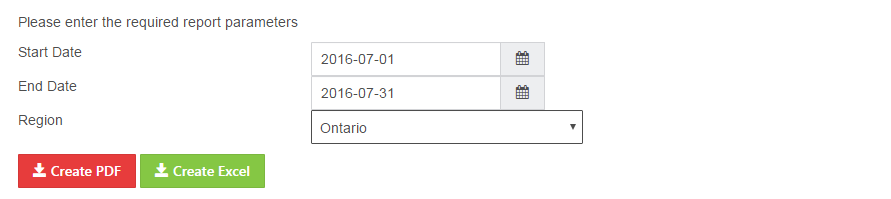User Tools
This is an old revision of the document!
Table of Contents
Reports
There a number of reports that are available. Reports can be exported as a PDF or excel file. When exported as an excel file there maybe the requirement to manually adjust the reports.
Invoice
This report is to view billable activity for PAs, Arbitrators and Technical Inspectors.
When creating this report as an administrator. The report will be based up on manually selected start & end dates and a region selection. It will include all claims that have reached Claim Approved or Eligibility Hearing Required and were closed by the specified end date.
- Case Fee Value is “Yes” if the claim was closed for the 1st time between the specified start & end dates
- Hearing Value is the total number of hearings that occurred, since the last time the case was closed or all of the hearings if the claim was never closed
- A single arbitration hearing is not counted. Therefore, if there is one hearing, the count will be reduced by one
To view an invoice:
- Provide the necessary dates
- Select the appropriate region you would like the report for
- Choose whether you would like it as a PDF/Excel file
NOTE: PA users will also have access to this report. However, it will be specific to them. It will allow them to get their billable activity for a given period.
Claim Date Summary
Decision Summary
Utilizing the information inputted within the Decisions section of the system. A summary of all the closed claims during a given period will be extrapolated.