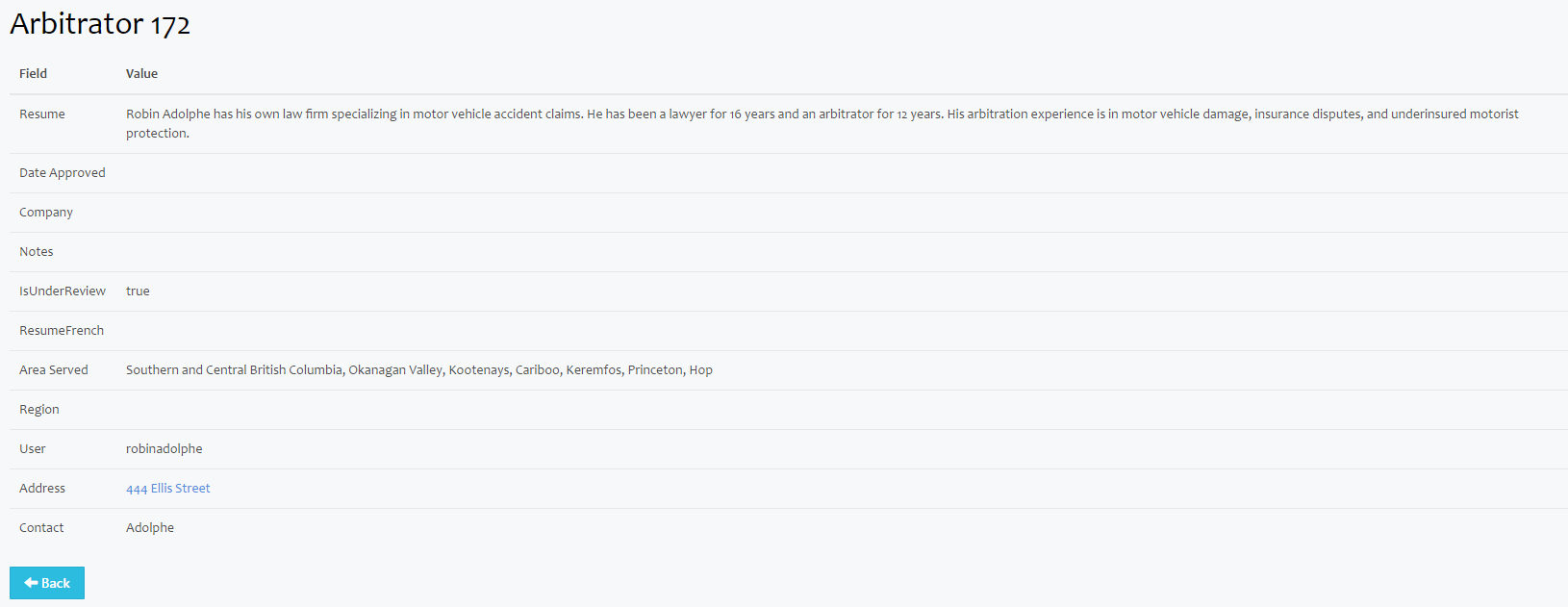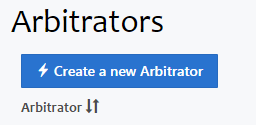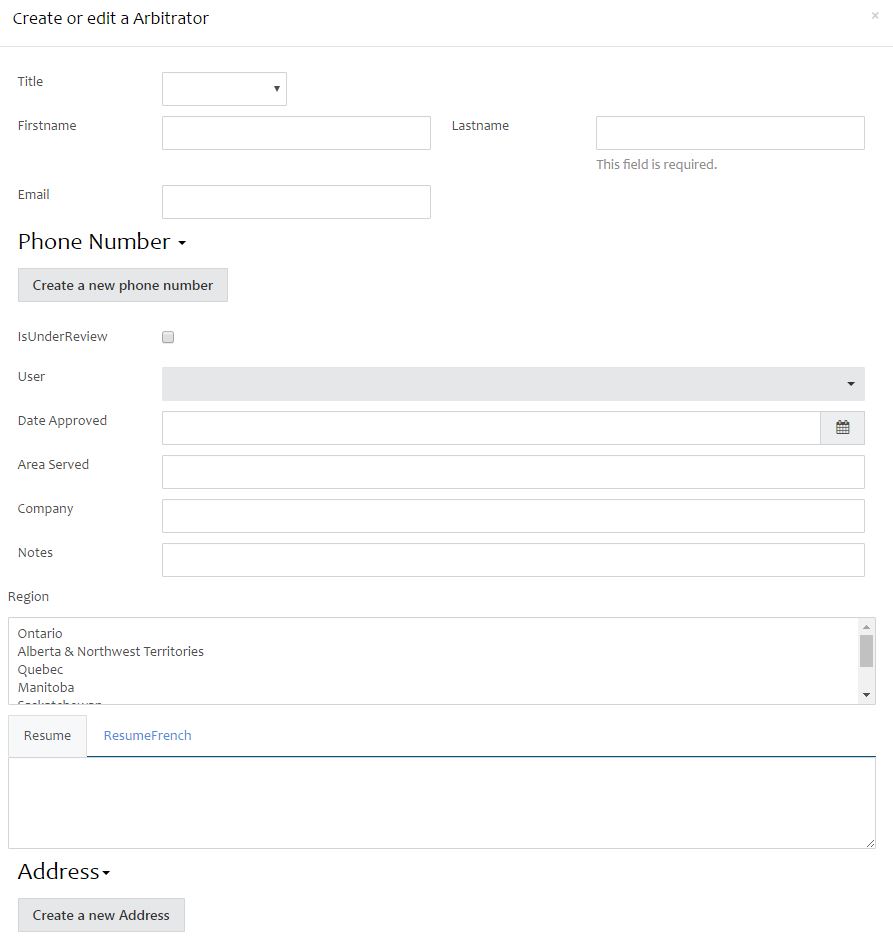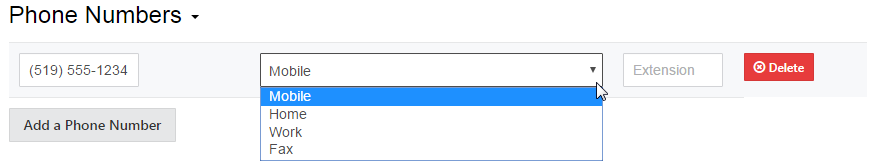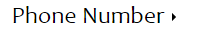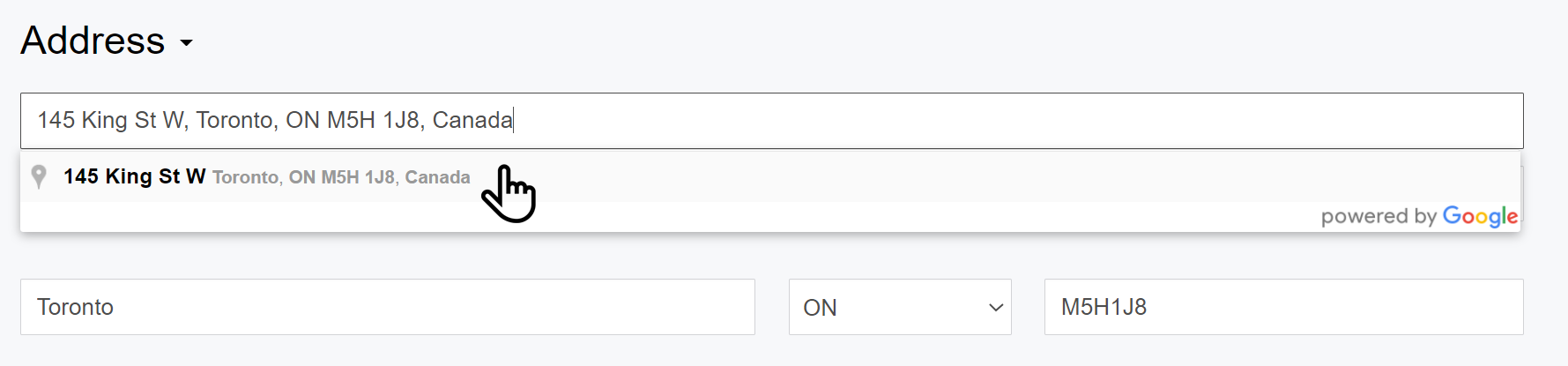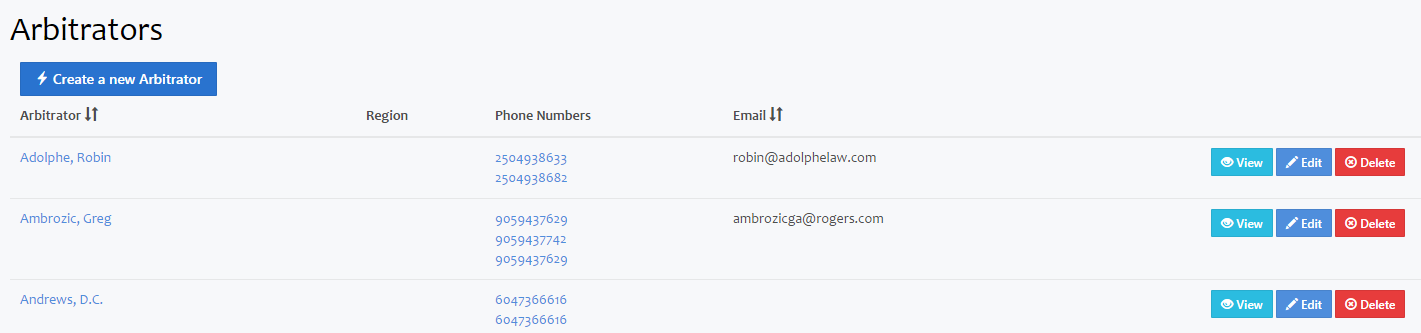User Tools
This is an old revision of the document!
Table of Contents
Arbitrators
Arbitrators are…
Create a New Arbitrator
Input Information
Using the above information collection form, you will insert contact information and other details for the arbitrator.
- Type Name
- Provide Email
- Use the pull down menu to select the user [Insert definition of user]
- Include details on area served [define area served], company and any pertinent notes
Under Review
All arbitrators will be under review when they are first entered. Ensure the box for Is Under Review is checked off 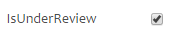 .
.
Resume
Include basic information about the arbitrator. Specifically how they are qualified to make decisions on claims. This information is also viewable in French as required.
Approved
Arbitrators and their contact information will need to be reviewed and approved. Once they have been approved.
- Select the date the arbitrator was approved
- Provide details on the area they will be serving such as Area Served & Region
View Arbitrator
When you want to review the details of an arbitrator but do not want to make any changes to the information, utilize the view button on the main Arbitrator screen.
You will be shown a summary of the information collected and assigned.