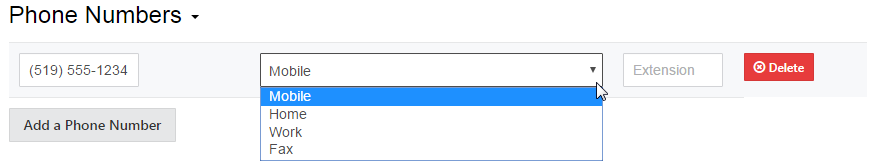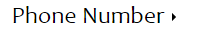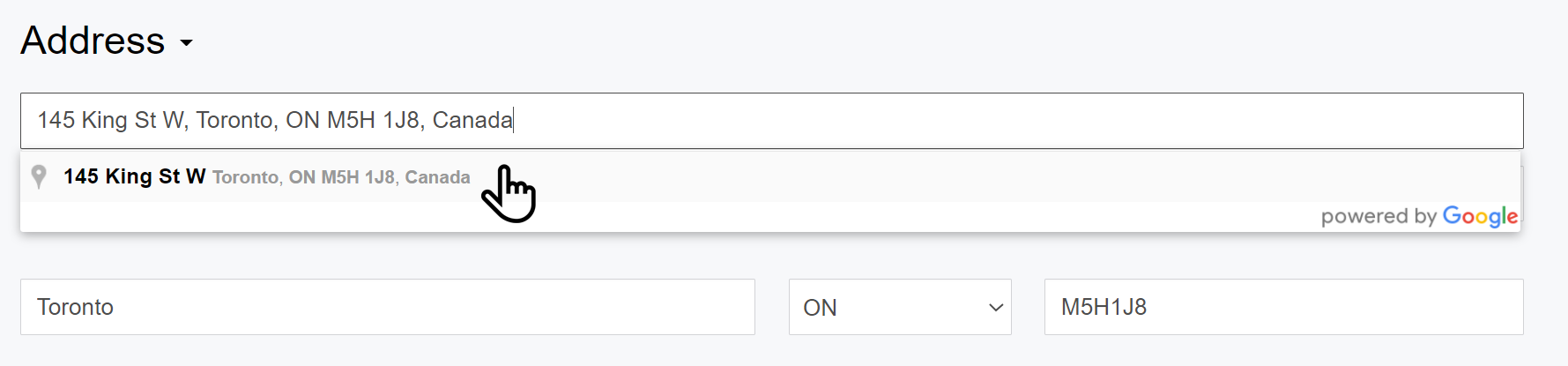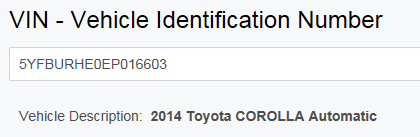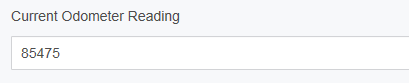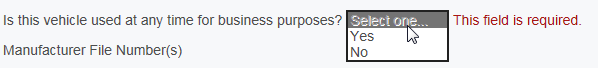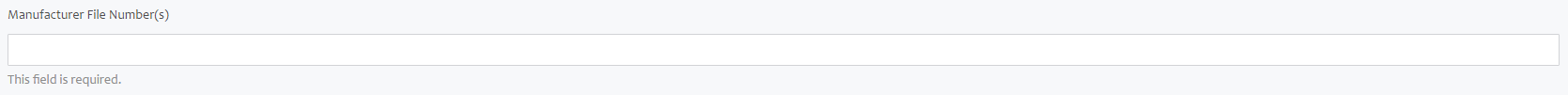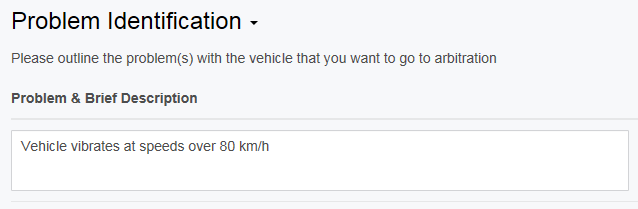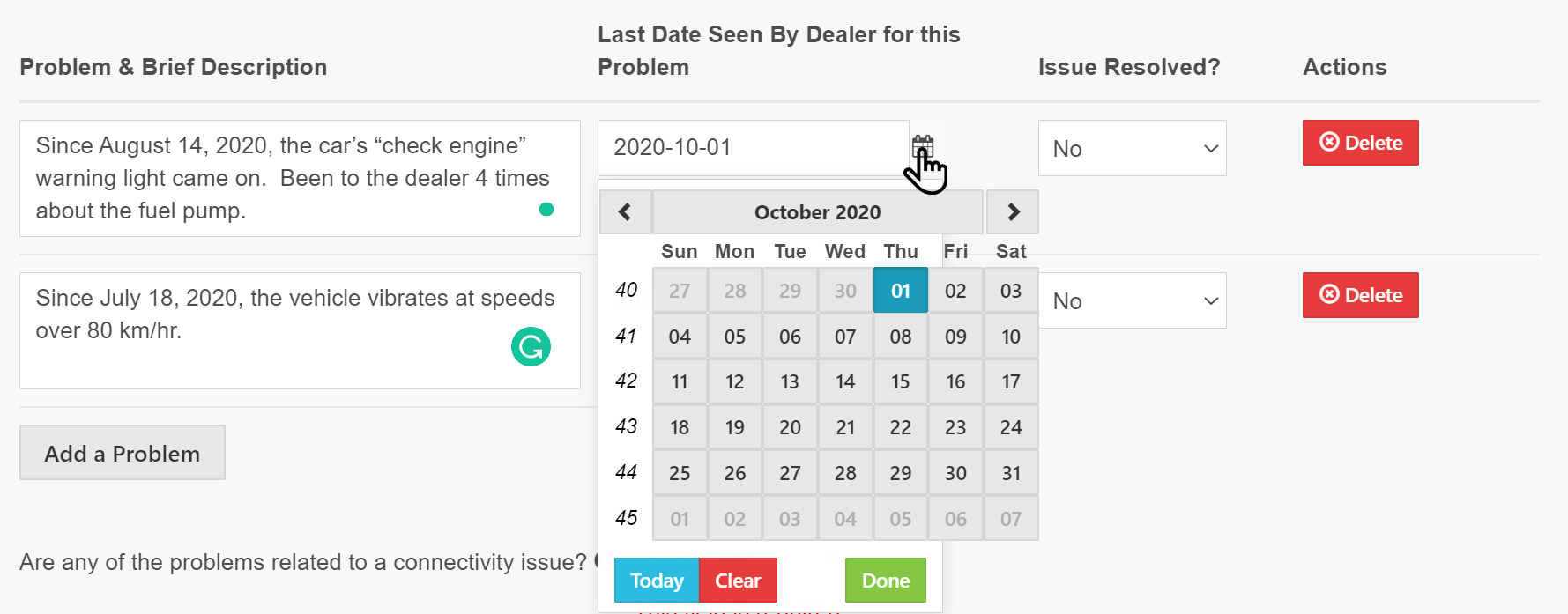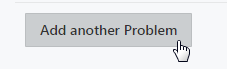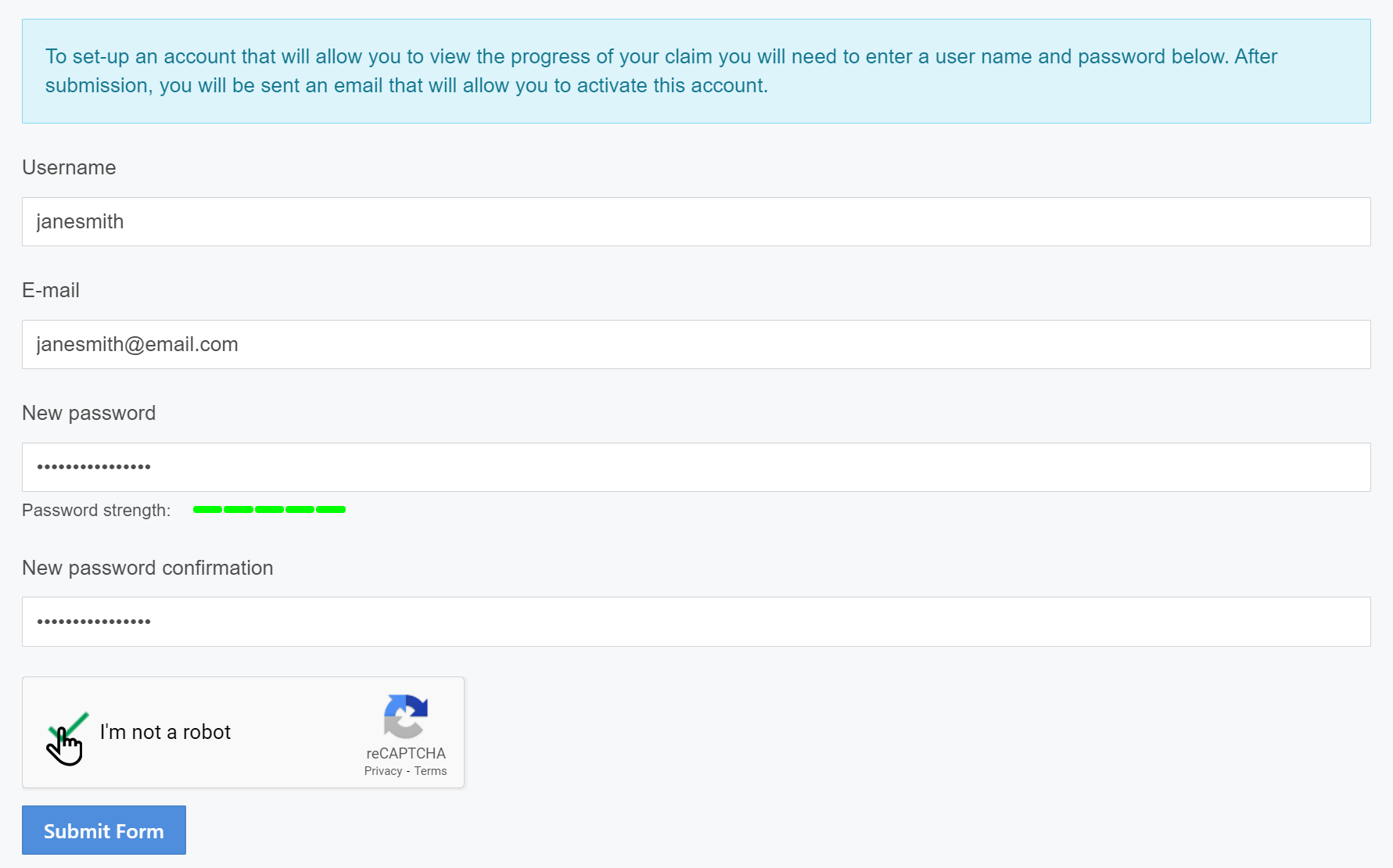User Tools
This is an old revision of the document!
Table of Contents
Application
This form is for consumers who are interested in making a claim for their vehicle. Based on a few questions, an assessment of whether some basic requirements are met to qualify.
It is important to have the following information on hand, to be able to fill out the application.
- Current odometer reading
- Vehicle Identification Number
- Make and model year
- File number and name of the person spoken to at the manufacturer, who had been trying to resolve the issue
Qualifying
Respond Yes or No to the qualification questions. In order to qualify the responses need to be inline with:
- The age of the vehicle must be 2012, 2013, 2014, 2015, 2016, or 2017
- Mileage must be under 160,000 km
- The vehicle must not weigh more than 4,536 kg (10,000 lbs)
- You must still own and/or lease the vehicle
- You must have communicated the issue with the manufacturer and authorized dealer, to provide them with sufficient time to rectify the issue
- You must not have attempted to resolve the issue in court
If a response during the qualification stage is such that the claim is ineligible a notification will pop up similar to this one. 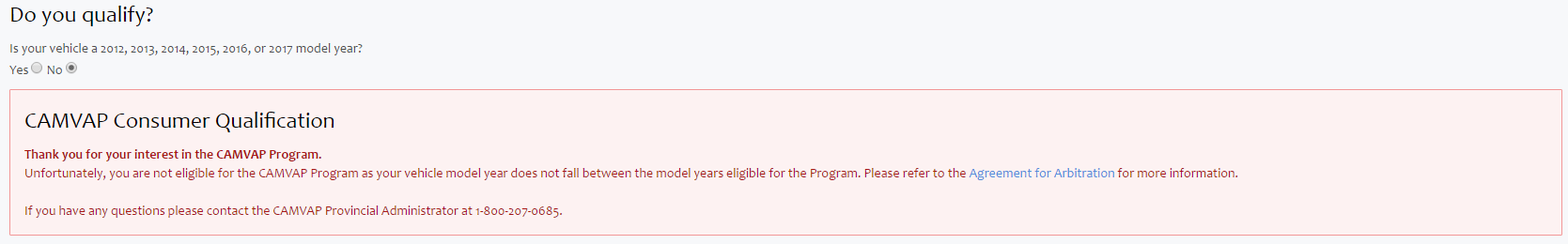 If you qualify, a larger application page will open automatically.
If you qualify, a larger application page will open automatically.
Input Information
Using the information collection form, you will insert contact, vehicle, manufacturer and claim details to be reviewed.
- Type in your Name
- Use the delete button to remove any issues as required