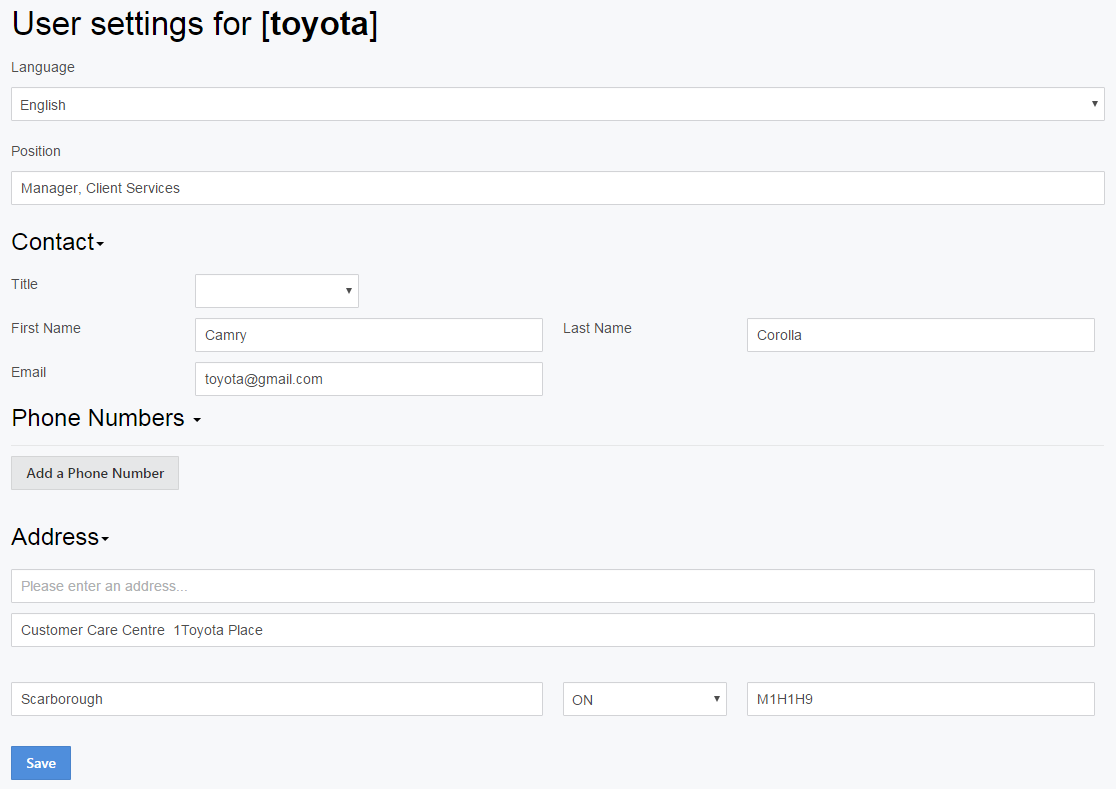Table of Contents
Account
Under the account menu you are able update your settings, password, and sign in & out.
Sign in
When signing in, input your username and password. A common user error is entering your email address instead of your username. If you forgot your username, please email info@camvap.ca.
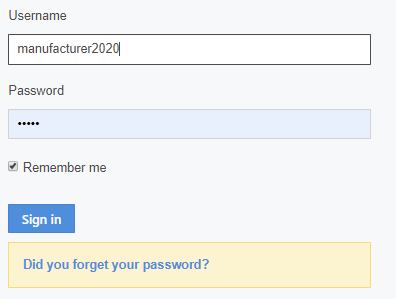
Manufacturer Password Reset
Follow instructions for forgotten passwords. Check your spam folder for automated password reset emails.

Settings
Manufacturer
As a Manufacturer you have the ability to update/change the following settings:
- Language
- Position
- Contact
- Phone
- Address
To add or remove manufacturer representatives on the CMS, please email info@camvap.ca.
Password
The process for changing and updating a password are the same regardless of the user. Ensure you selected a solid password. Do not share with anyone.
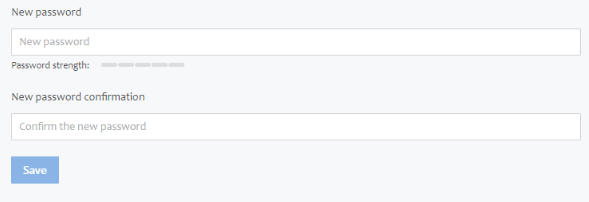
Sign out
When you select sign out, you will not be given any warnings and you will be signed out automatically.