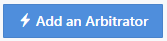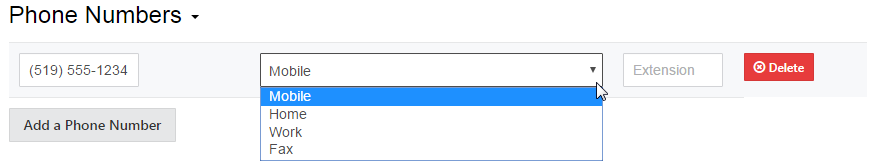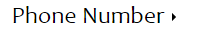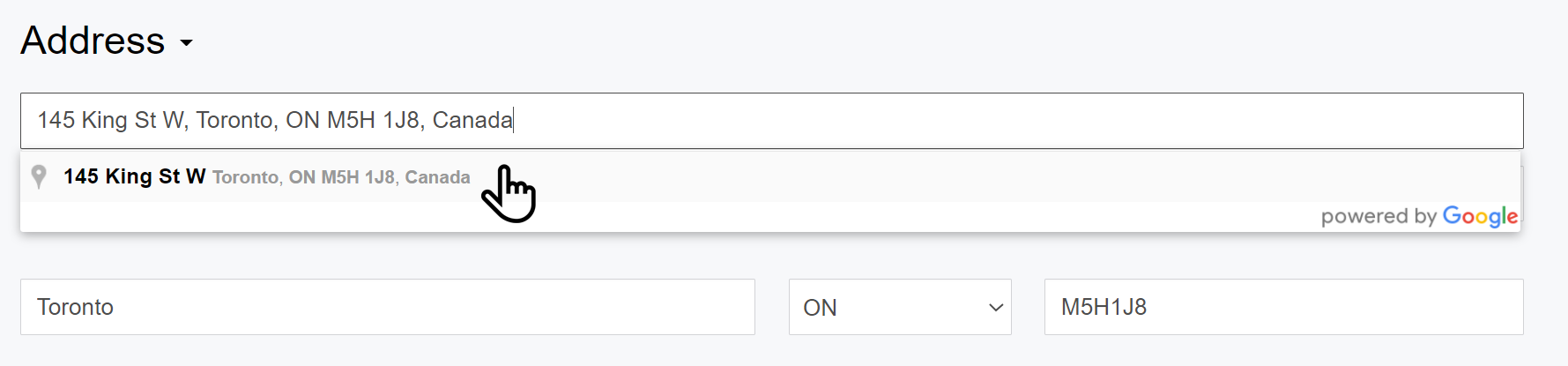Table of Contents
Arbitrators
Arbitrators are people who review and judge claims.
Create a New Arbitrator
Input Information
Using the above information collection form, you will insert contact information and other details for the arbitrator.
- Use the pull down menu to select an existing user to fill out user information for the arbitrator. The system will ONLY populate users who are not already connected to a role. Their name/number/email will all be available under Users & Roles
- Type Name
- Provide Email
Under Review
All arbitrators will be under review when they are first entered into the system. Ensure the box for is under review is checked off 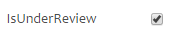 .
.
Approve
Arbitrators and their contact information will need to be reviewed and approved. Once they have been approved.
- Select the date the arbitrator was approved
- Include details on area served, company and any pertinent notes
- Select all of the region(s) they will be handling. To select multiple areas use SHIFT + Left Click for ones right next to each other and CTRL + Left Click for regions not directly next to each other in the list.
Resume
Include basic information about the arbitrator. Specifically how they are qualified to make decisions on claims. This information is also viewable in French as required.
- Add an address using Add Address
- Begin typing the address it will auto populate. If Google does not find the address or postal code you will need to manually type the address
Search
To find a particular arbitrator use the search tool.
View, Edit, Delete an Arbitrator
View/Edit
When you want to review/edit the details of an arbitrator, use the view/edit button on the main Arbitrator screen. You will be shown a summary of the information collected and assigned. Follow the above mentioned directions for inputting information in order to make any changes.
Delete
In some cases you will need to delete an arbitrator. Use the delete button on the main Arbitrator screen. You will be asked to confirm the operation.